Step-by-step Instructions: How To Login To Your 23andMe Account?
To log in to your 23andMe account, follow the steps given below:
Step 1: Go To 23andMe.com And Click “Sign In”
Head over to the 23andMe website, and look for the sign-in button on the top right corner, as shown below.
After you click that button, you should be redirected to the 23andMe login page.
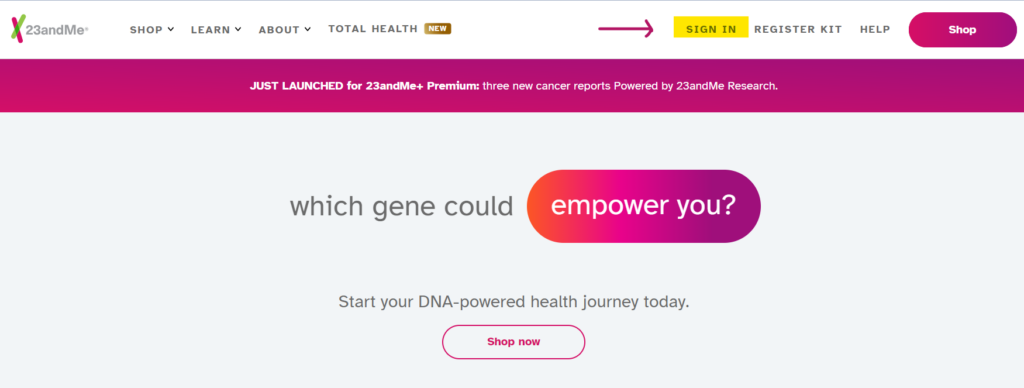
Step 2: Enter Your 23andMe Login Details (Email And Password)
Once you get to the login page, you can enter the email and password that you used to set up your 23andMe account.
Once you enter that information, you will gain access to your account and your 23andMe dashboard.
If you’ve forgotten your password, you can request a reset by clicking “Forgot your Password?”
You will need to enter the email you used to set up your 23andMe account.
Then, instructions will be sent to your email that will provide you with a guide on how to reset your password.
From there, you can follow the instructions, head back to the 23andMe login page, and input your email and password to access your account.
2024 Update: Alternative Login Option - 23andMe Sign In Via Google
If you are unable to access your account this way, 23andMe now allows you to sign in via Google or Apple, even if you haven't originally registered this way.
How To Sign Out Of Your 23andMe Account
To sign out of your 23andMe account, follow the steps given below:
1: Move your cursor to the top right-hand corner of the screen, where you can see your username.
2: Click on the drop-down arrow
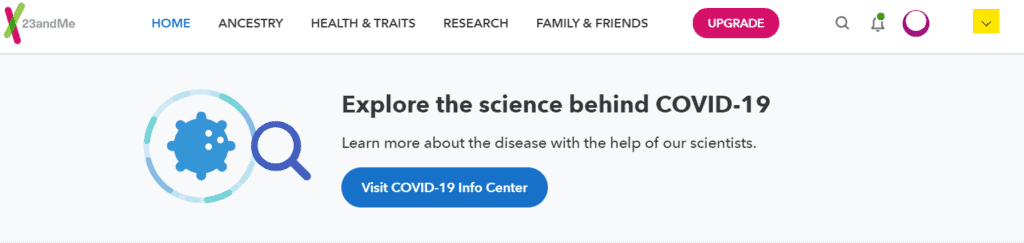
3: From the drop-down menu, choose “Sign out”
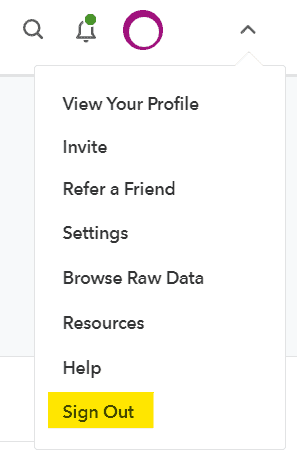
You have now successfully logged out of your 23andMe account
Other FAQs About 23andMe Account Login
Is There An Application For 23andMe?
23andMe has a mobile application available both on Android and iOS devices. It can be downloaded from the Google Play Store/ App Store.
Once you download the app, you can sign in to your account using the same way as you did for the website.
How Do I Login To My 23andMe Account With Google Password?
If your 23andMe account is linked to Google, you can choose the "Sign in with Google" option and enter your Google email and password to access your account.
How To Change My 23andMe Email?
To update your email/password, open your account menu and click on Settings.
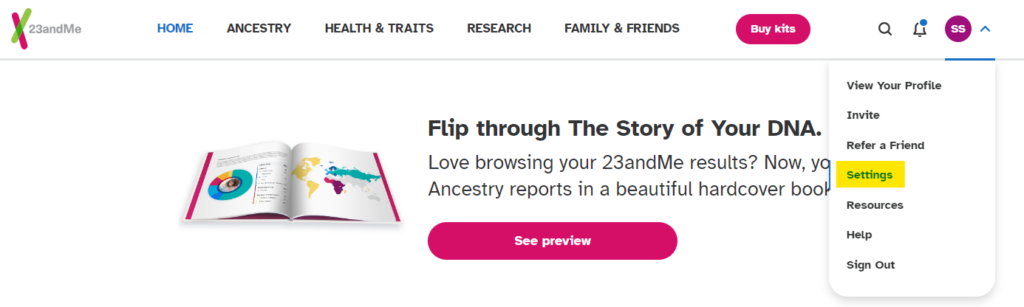
You can edit your email here and your password here.
Please note that for security purposes, you'll be asked to enter your date of birth to proceed - it must match the one you entered during account registration for successful verification.
Do you have raw DNA data from 23andMe, AncestryDNA, MyHeritage, FTDNA, Living DNA, or any other company?
Upload the file to Xcode Life for insights into 1000+ health-related traits at a 55% discount!
Hear it from our users
Useful and easy to understand health reports from DNA data
I received my xlife reports within the timeframe promised using my 23andme data and got useful new information from the reports to inform nutrition and supplemental strategies. Thank you!
- Ash Goodwin
How To Download 23andMe DNA Raw Data
Expert-recommended Read
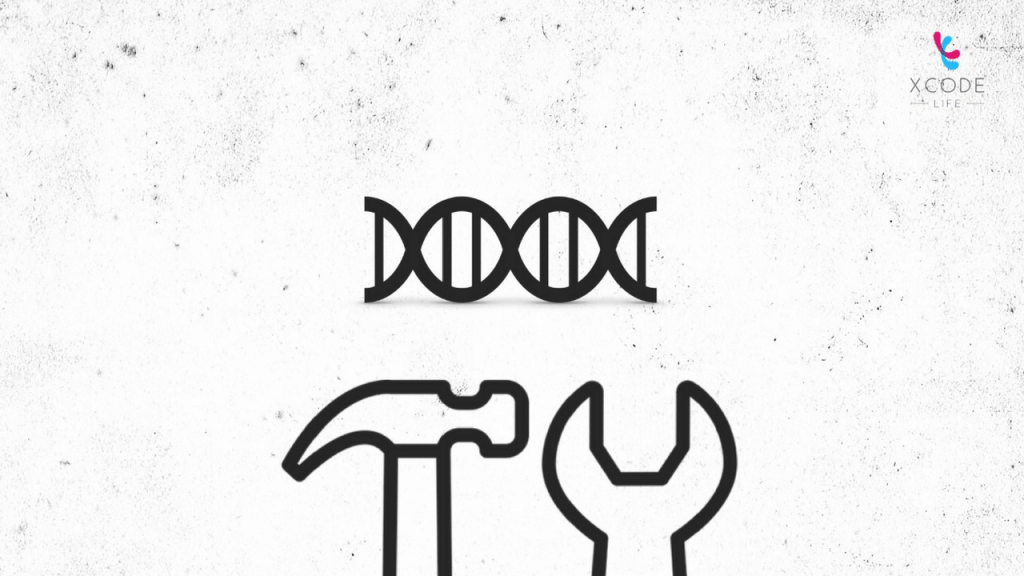
2024 Update: Free Tools For 23andMe, AncestryDNA, FTDNA Raw Data Analysis
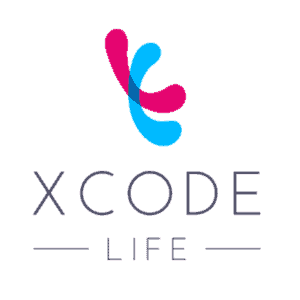
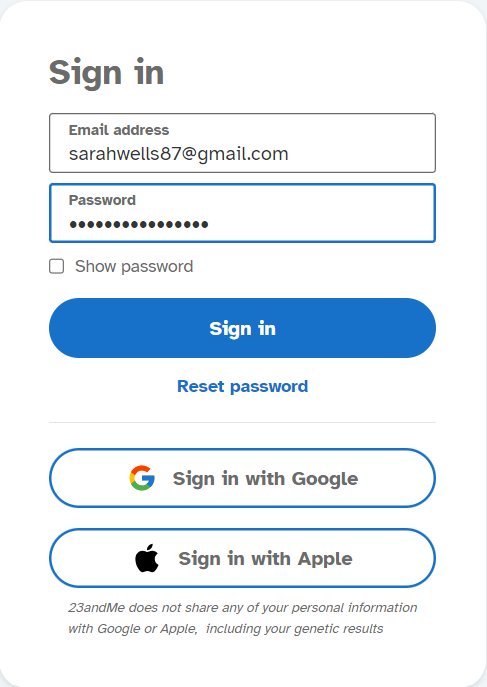
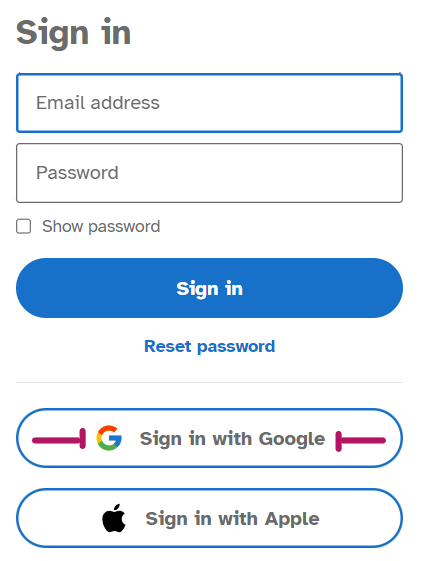




I need help login to 23 and me. When I did this I used my work computer and now since retired, can't use same email. I need help log in now with new email and password please.
Hello Susan! Kindly contact 23andMe's customer support for any login-related assistance you may require:
https://customercare.23andme.com/hc/en-us